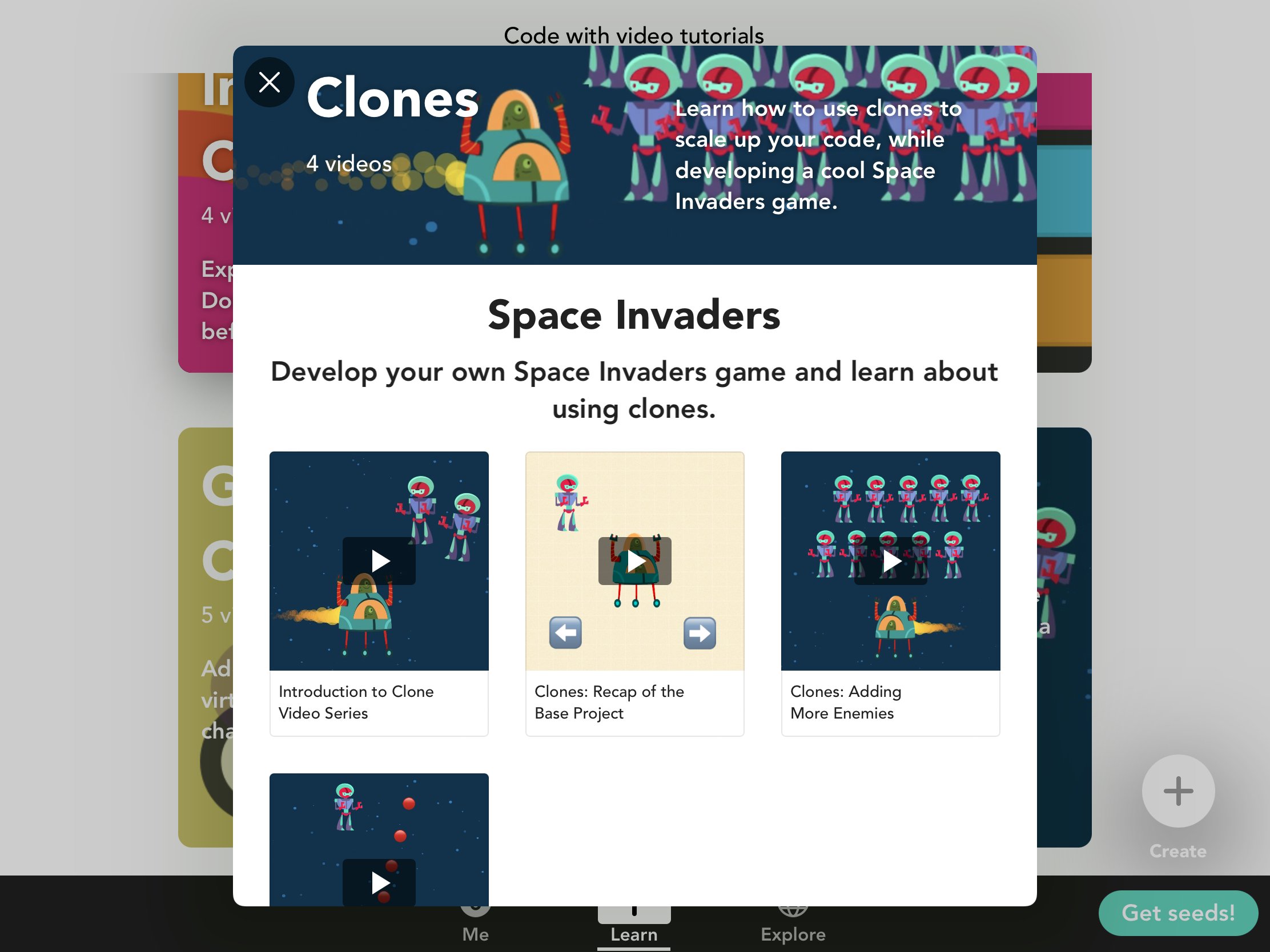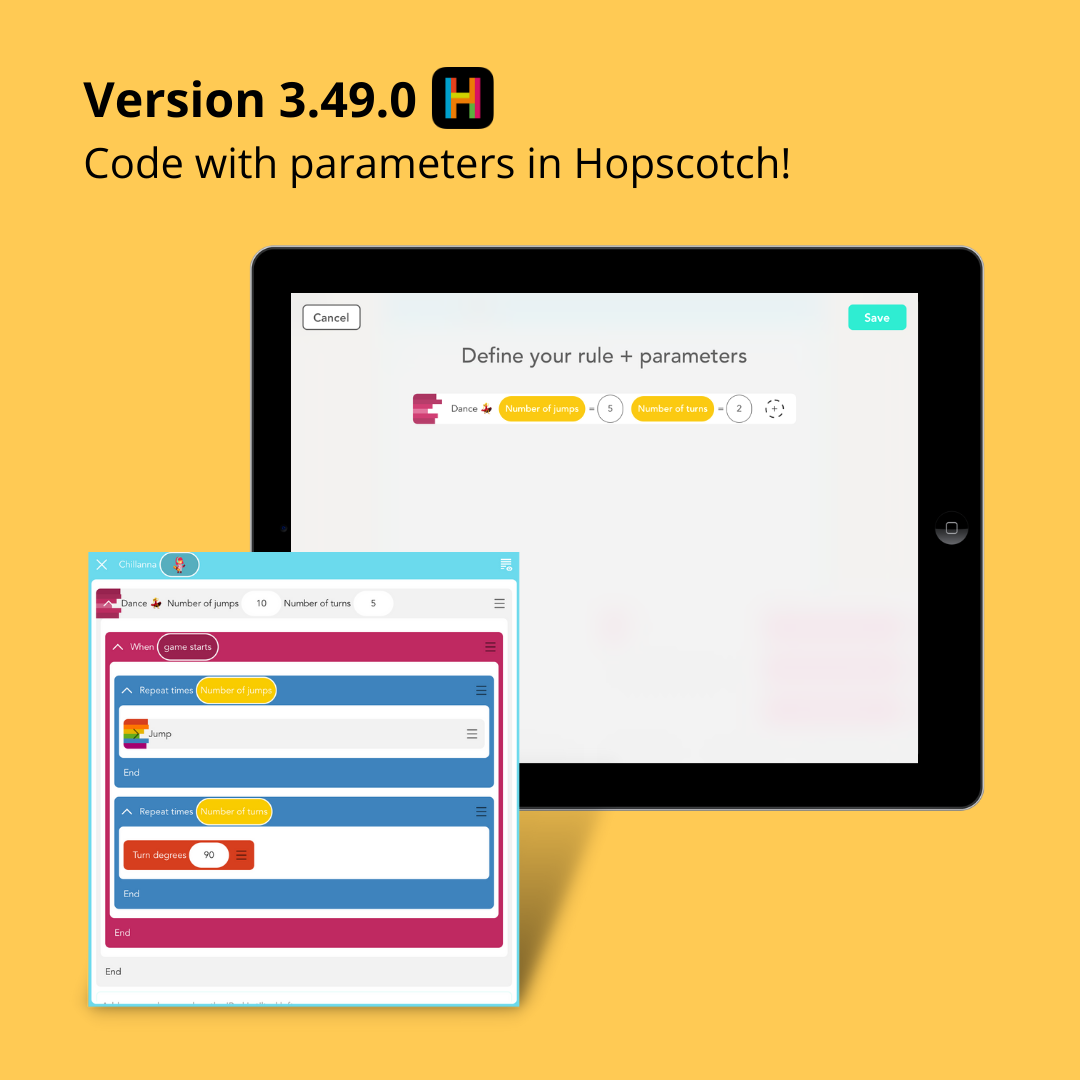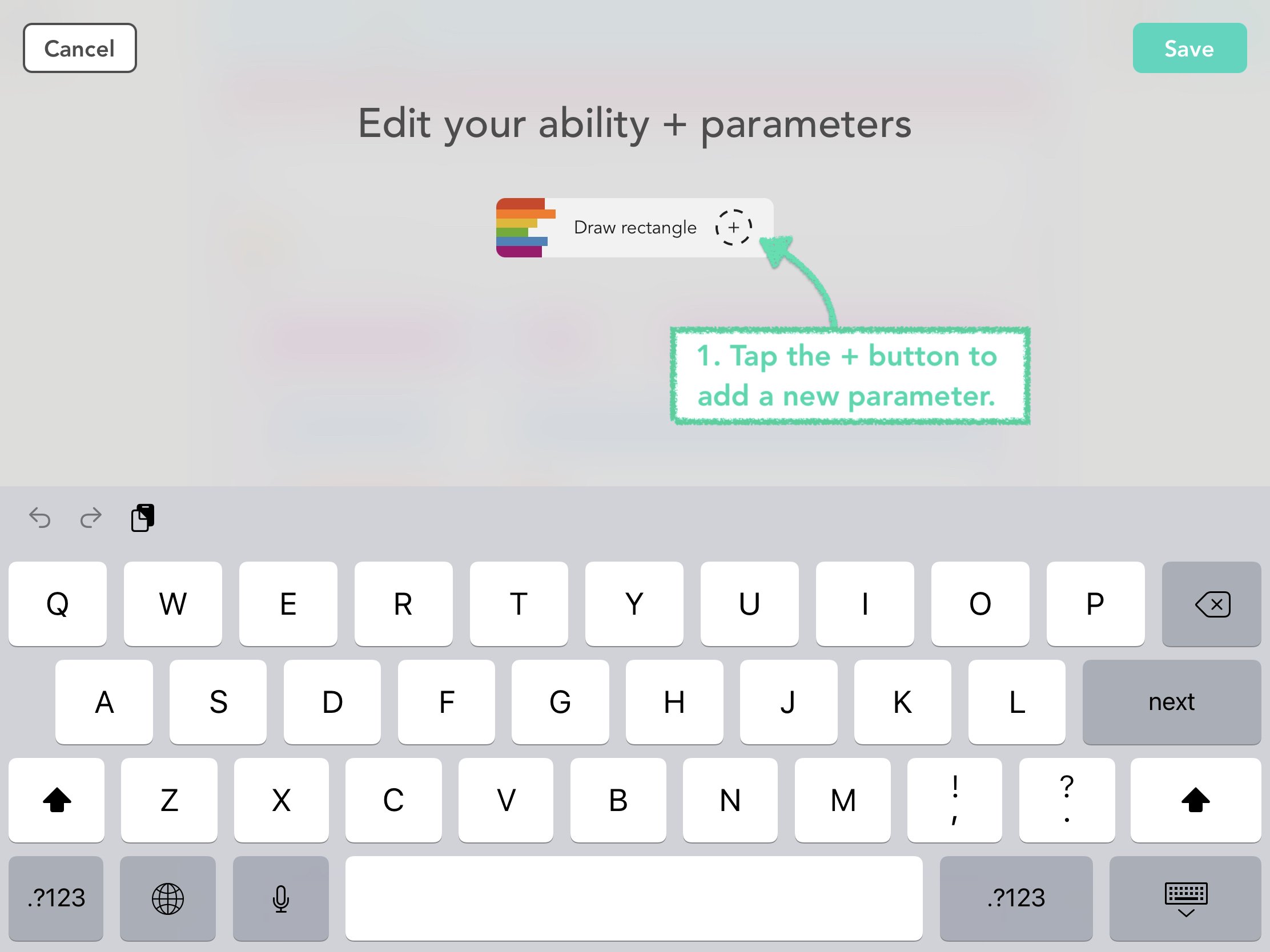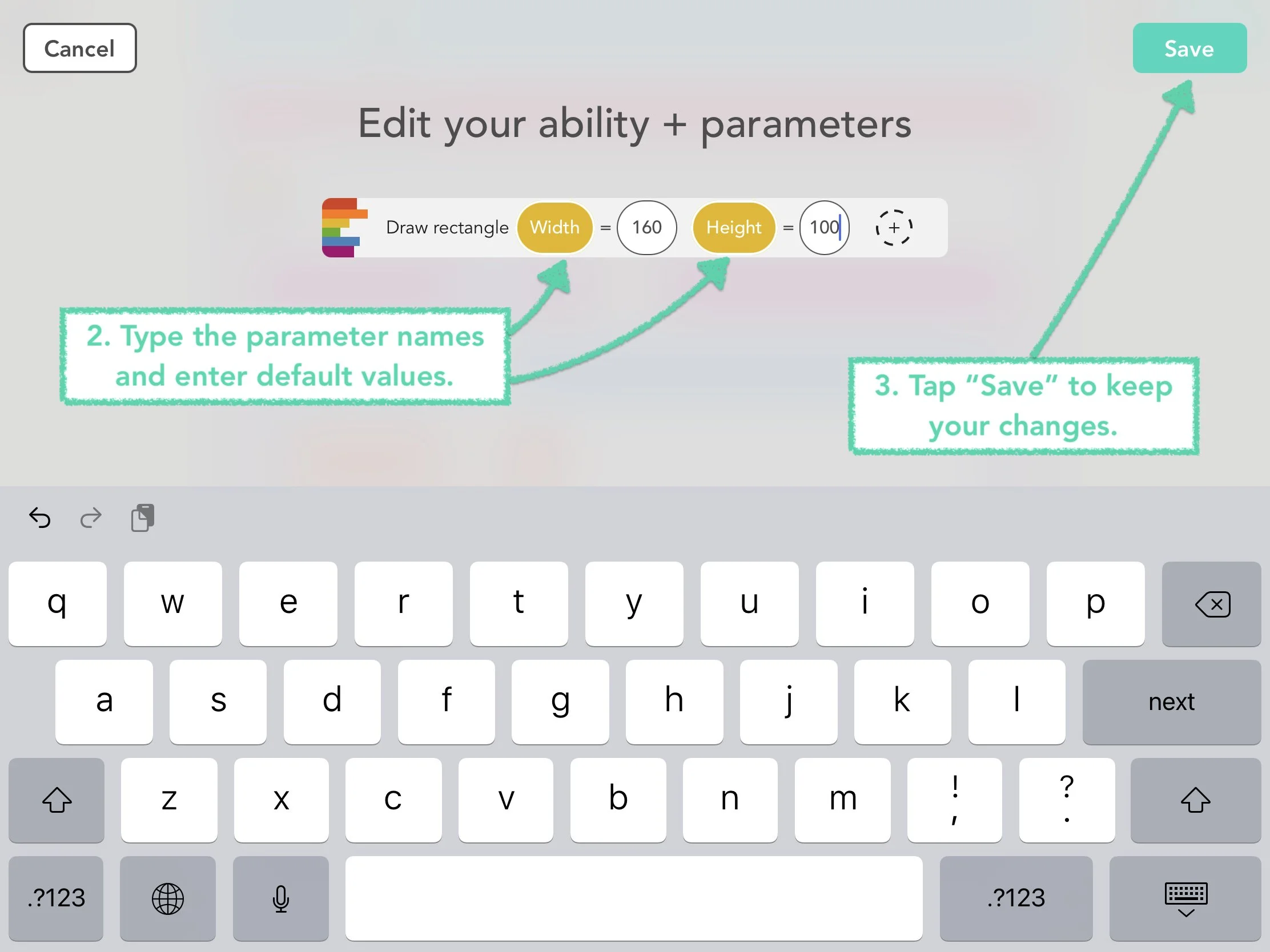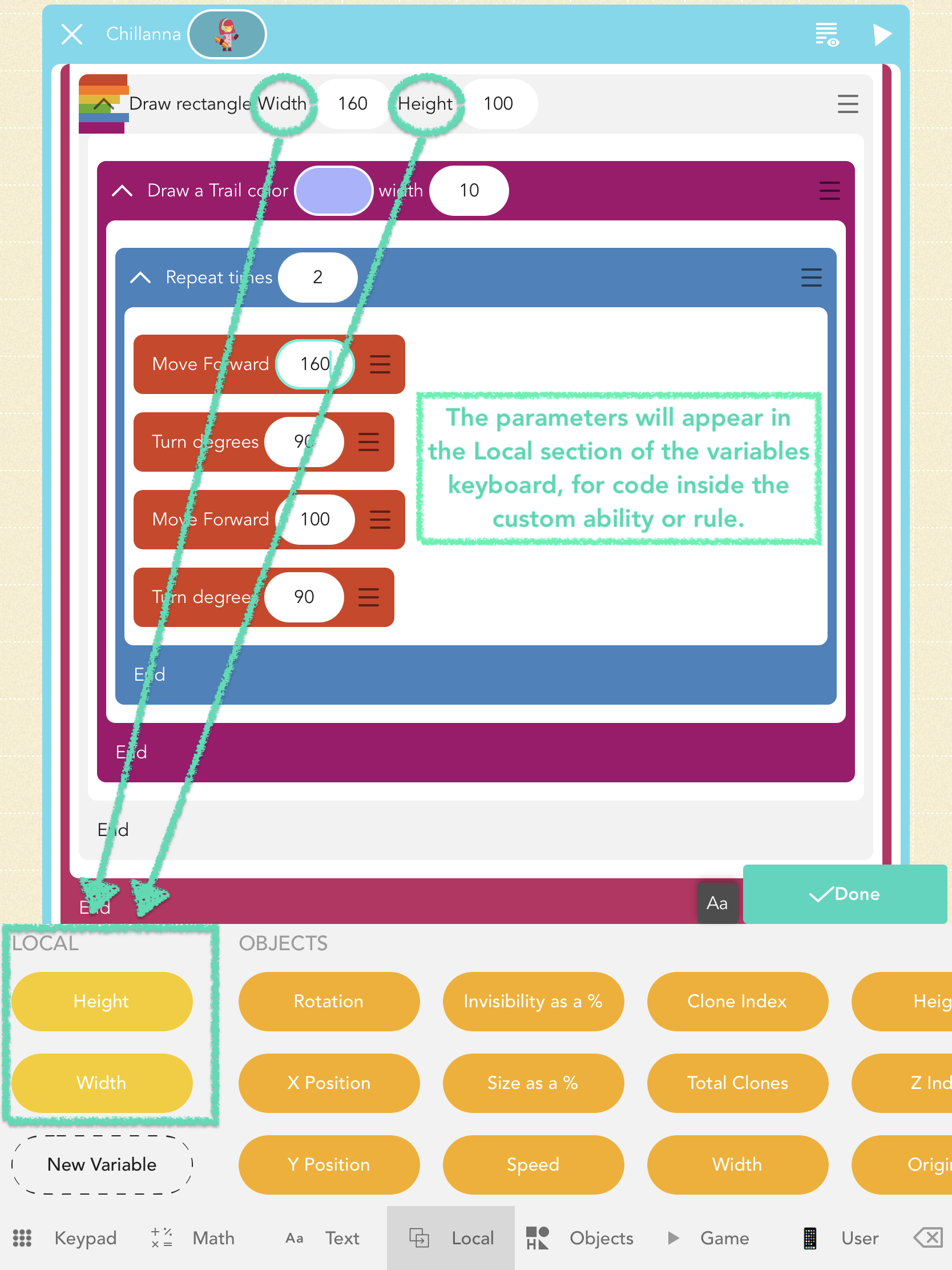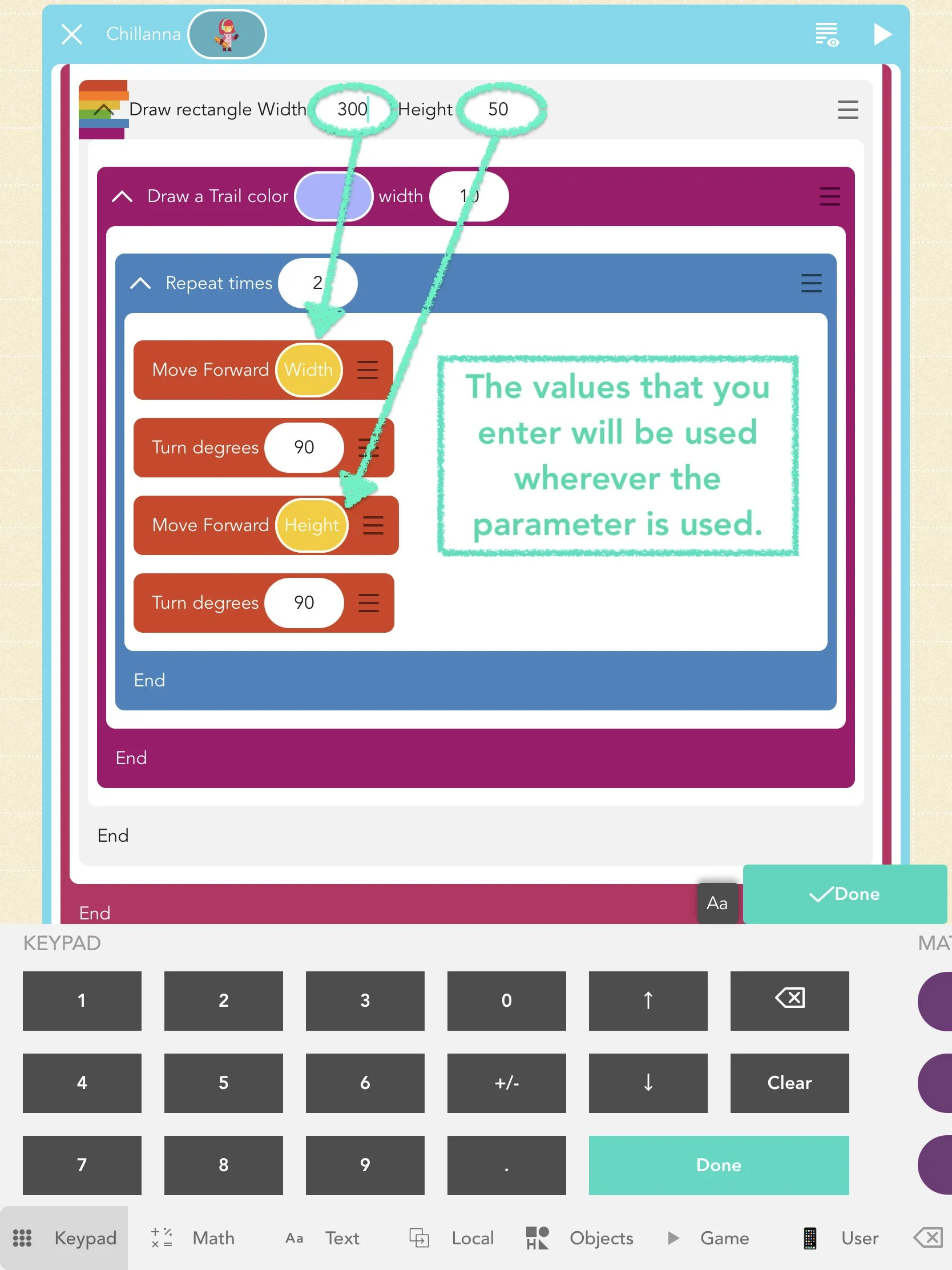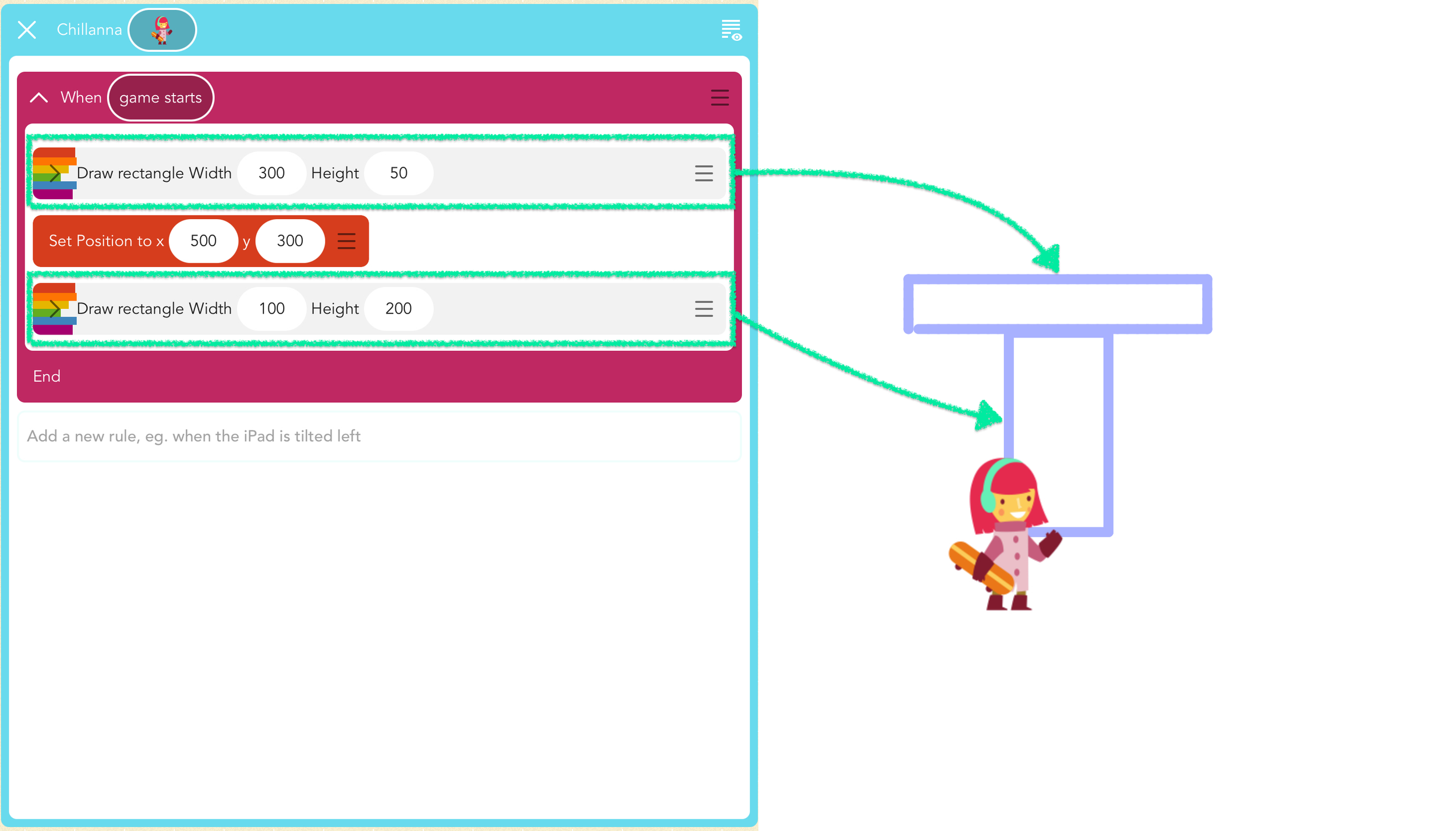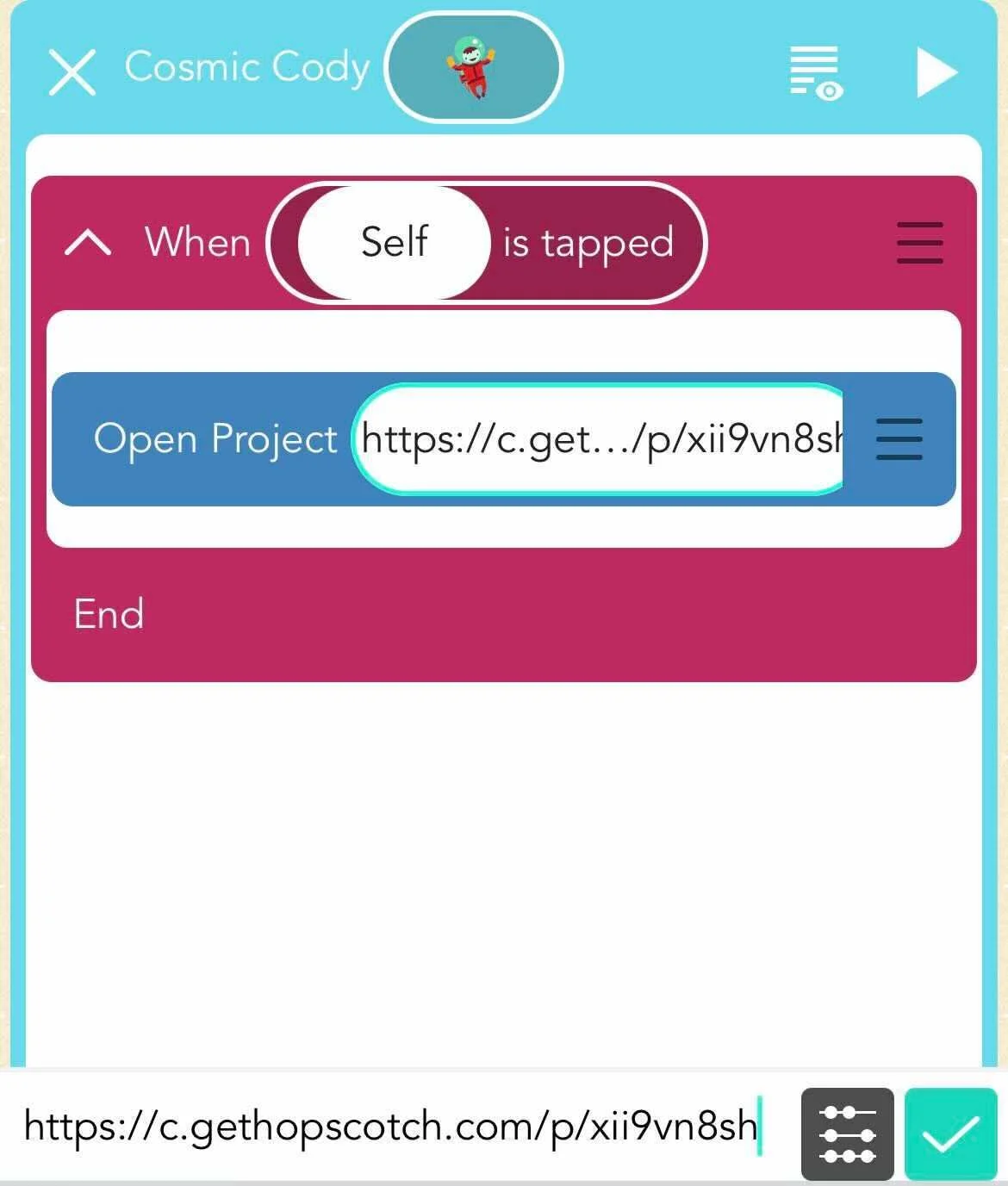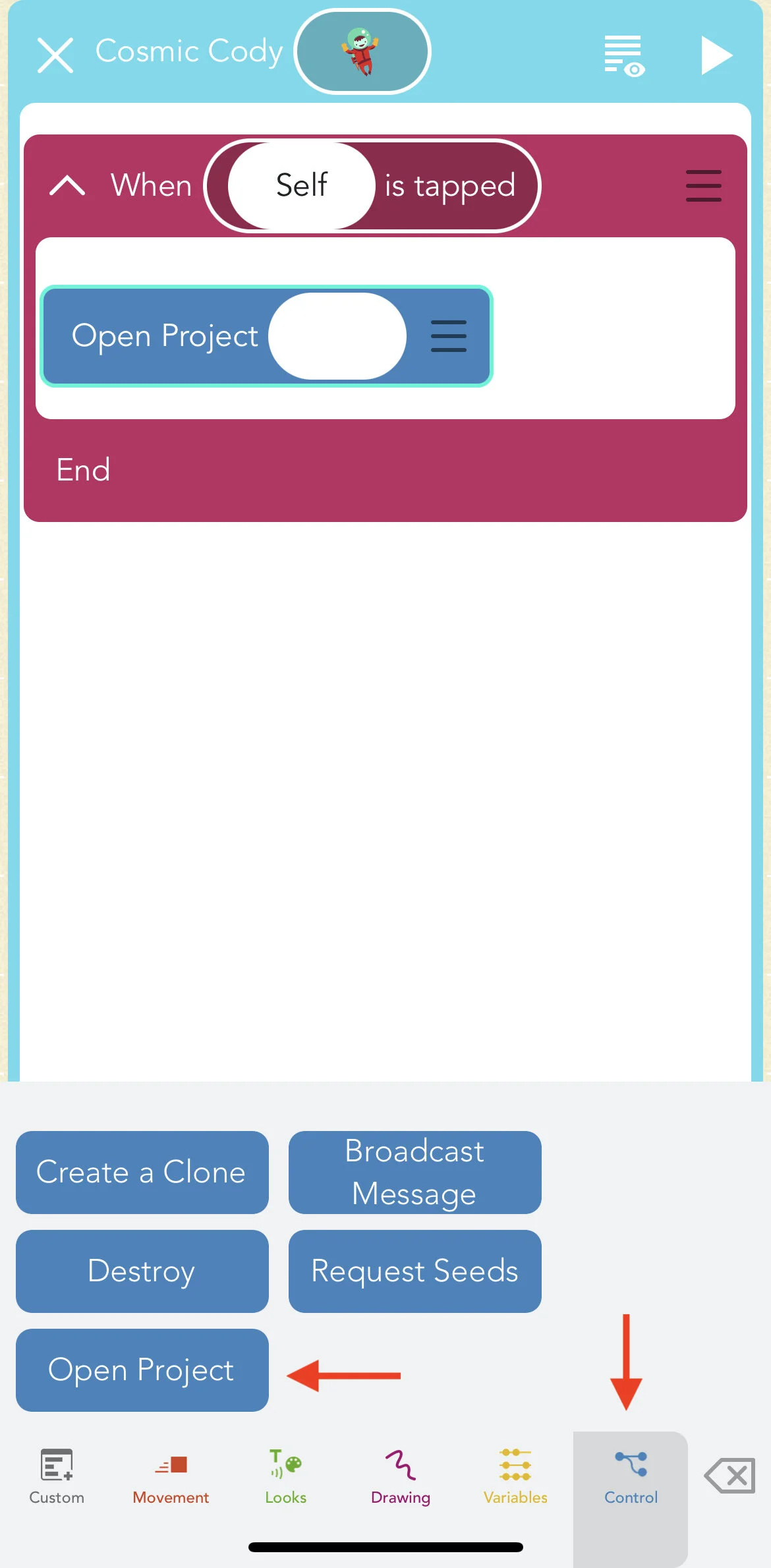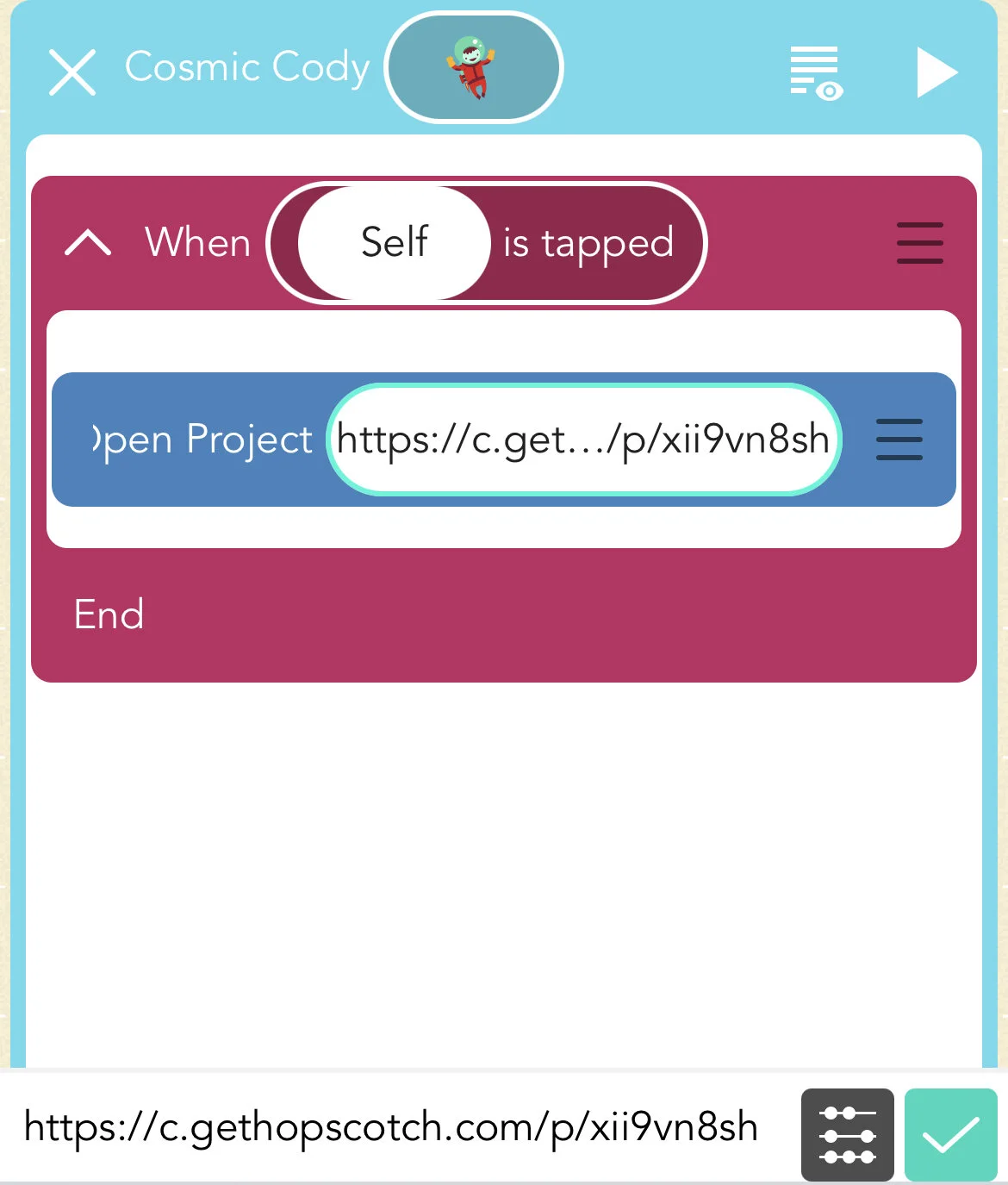[Completed] Server Restoration This Saturday, May 11, 2024, 7-9 AM EDT
The server restoration is finished as of 7:18 AM EDT, May 11, 2024.
Here’s what happens next:
- Everything on the app is set back to Tuesday, May 7, 2024.
- Your work between Tuesday, May 7 and Saturday, May 11 (before our server work) will not be in the app.
- If you’d like to access your drafts/projects or restore your seed balance changes between May 7 and May 11 after the server work is done, please email us at help@gethopscotch.com or respond to this email directly before Monday, May 27, 2024. We will help you transfer your data.
Again, we want to thank you for your understanding and patience over the past four days - it must have been very frustrating and annoying to not know where your projects were. If you have any questions/feedback/comments, please let us know via help@gethopscotch.com.
————————————————
We have successfully restored and tested our server from Tuesday, May 7, 2024, and we will apply the changes on Saturday, May 11, 2024, between 7 - 9 AM EDT (Check your timezone please!). We will send an update once the server work is completed.
After we complete the server work on May 11, you will be able to access all of your app activities in Hopscotch from when we first made Hopscotch back on April 16, 2013 to May 7, 2024. This includes your drafts, projects, likes, plants, seeds, and any other Hopscotch in-app data.
Here’s what this means for you during the server work:
Hopscotch will be temporarily unavailable - you might not be able to log in/out or see the community feeds.
Hopscotch will NOT save any changes you made until after the maintenance. This includes projects, drafts, usernames, passwords, avatars, plants, seeds and anything else you try to do in the app.
The app will look like it saved the changes, but after our maintenance is done, the changes you made during these 2 hours will be GONE! BEWARE!
Here’s what will happen after the server work is completed:
Everything on the app will be set back to Tuesday, May 7, 2024.
Your work between Tuesday, May 7 and Saturday, May 11 (before our server work) will go away.
If you’d like to access your drafts/projects or restore your seed balance changes between May 7 and May 11 after the server work is done, please email us at help@gethopscotch.com directly before Monday, May 27, 2024. We will help you transfer your data.
We want to thank you for your understanding and patience over the past four days - it must have been very frustrating and annoying to not know where your projects were. If you have any questions/feedback/comments, please let us know via help@gethopscotch.com.
As always, Happy Hopscotching!
[Completed] Hopscotch Server Work Scheduled May 9, 2024 7-9 AM EST
Update: The server work is completed as of May 9, 2024 7:47 AM EST. We're still working on solving the server incident to restore the data. Contact help@gethopscotch.com if you have any questions.
——————————————
Hey there,
Hopscotch has scheduled server work this Thursday, May 9 from 7-9 AM EST (double-check your timezone please)! We’re still working on solving the server incident from yesterday - sorry for the inconvenience, and thanks for your patience!
Here’s what this means for you (super important!!):
- Hopscotch will NOT save any changes you made until after the maintenance. This includes projects, drafts, usernames, passwords, avatars, plants, seeds, and anything else you try to do in the app.
- The app will look like it saved the changes, but after our maintenance is done, the changes you made during these 2 hours will be GONE! BEWARE!
- This maintenance will happen this Thursday, May 9, 2024, 7 - 9 AM EST. If you live in a different time zone, this time may be different for you. Please double-check!
We will send you an update once the server work completed. If you have any questions, please reach out to help@gethopscotch.com.
Hopscotch Service Disruption May 7, 2024
Hey Hopscotchers,
The Hopscotch Server is down, and we had to revert back to the backup from two months ago (March-16-2024). As a result, your progress in the app during the last two months will not show up in the Hopscotch app.
We are contacting our service provider to see if we can restore the app activities from the last two months. We are very very sorry for this incident, and we will provide any updates when we receive any.
If you have created an account with us or purchased a subscription in the last two months, it may not work correctly. Please send us an email at help@gethopscotch.com and we will refresh your subscription for you.
Unfortunately, we cannot help you recover your projects and images at this point until we receive more updates. But if there’s anything else that we can do in the meantime, please let us know via help@gethopscotch.com.
[Completed] Hopscotch Downtime This Saturday March 16, 2024
Update: As of March 16, 2024 10:30 AM EDT, we’ve completed the server update. Thank you for your patience, and Happy Hopscotching!
——————————————-
Hey Hopscotchers,
On Saturday, March 16, from 8-11 AM EST, we're going to have maintenance for our server. We're making it better by updating our database to a newer version!
Here’s what this means for you (super important!!):
- Hopscotch will NOT save any changes you made until after the maintenance. This includes projects, drafts, usernames, passwords, avatars, plants, seeds and anything else you try to do in the app.
- The app will look like it saved the changes, but after our maintenance is done, the changes you made during these 3 hours will be GONE! BEWARE!
- This maintenance will happen this Saturday, March 16, 8 - 11 AM EST. If you live in a different time zone, this time may be different for you. Please double-check!
We know it might be a bummer to pause the fun for a bit, but we promise it's for a good cause – to make everything even more awesome when we're back. We will send you an email and in-app notification when everything is back again!
Got any questions or just want to say hi? Send us an email at hello@gethopscotch.com.
Happy Hopscotching, and have a fantastic day!
Cheers,
Yuanyuan from Hopscotch
New Video Series: Learn how to scale up your code with the power of clones
Check out our new clone video series to harness the power of clones. Learn how to scale up your code and expand on an epic Space Invaders game in Hopscotch.
There is a brand new four-part video series showing you how to harness the power of clones in Hopscotch! You’ll learn how to scale up your projects and build upon an epic Space Invaders game. Download Hopscotch today to try this out!
The videos are available in the Clones unit in the “Learn” tab. You can code along while watching the videos in-app. You can also view them on our YouTube channel.
Part 1: Introduction to the Clone Video Series
The first video is a short introduction to the series, giving an overview of the topics in this series.
Part 2: Recap of the Base Project
In this video, you will learn about the base Space Invaders project and discover how it works. One of the essential coding concepts in this video is message passing among the objects using the “Broadcast Message” block. This is an elegant solution for your projects with many objects that need to react to specific scenarios.
Part 3: Adding More Enemies
In Part 3, you will find out how to add more enemies to your Space Invaders game. This video introduces the basics of cloning using the “Create a Clone” and “When object is cloned” blocks.
It also explores an important aspect of clone behaviour — clones inherit the properties of the object that cloned it at the time of cloning.
Part 4: Shooting Multiple Projectiles
The fourth video is where you learn how to use the “Destroy” block to let the player shoot multiple projectiles at once so that it can take on all the enemies.
That’s it for now. Try out these tutorials today to take your coding skills to the next level! If you have any questions or comments, please let us know at hello@gethopscotch.com.
Introducing Parameters: A Powerful Tool to Level Up Your Code
You can now use parameters in your custom rules and custom abilities! Now you can write the code once and use it all over your project. Learn about how you can use parameters in this blog.
Hopscotchers, this is a big one: you can now use parameters in your custom rules and custom abilities! Now you can write the code once and use it all over your project.
A parameter is a variable that can be set to a different value each time a custom block is used. You can replace numbers and text in the code inside the custom block with parameters. Then, each time the custom block is used, different values can be used.
Add parameters to your custom rules and abilities
Follow these three simple steps to code with parameters in your custom rules. Or, you can check out some of our existing rules such as “Make A Grid.”
1. When editing a custom ability or rule, you can tap the plus button to add a new parameter.
2. Then you can type the parameter name, and enter a default value. To start with, you could use the number that you had previously been using.
3. When you're ready, you can tap "Save" in the top right corner, to save your changes.
How to use the parameters
1. Find the parameters in the Local Variables section
The parameters that exist for the custom block will show up in the Local variables section on the Variables keyboard. Like other local variables, they will not appear outside the scope where they exist — in this case, they won't show up outside the custom ability or rule where they exist.
2. Pass different values to your custom abilities and rules
When you use the custom ability or rule that you created, you can type a number or text in the bubble next to the parameter name, which will be used as the value of the parameter. Now you can use the block wherever you like in your code, with different parameter values each time.
3. parameters in a Sample Project
Play this sample project where Chilanna draws a T-shape from two differently sized rectangles using the "Draw rectangle" custom ability.
Learn more about parameters in custom abilities and custom rules in this article.
Download the newest version to try out these exciting features. If you have any questions, please email us at hello@gethopscotch.com.
Happy Hopscotching!
Link to other Hopscotch projects with the new Open Project block!
Have you ever wanted to create your own internet browser?
What if you could make your own browser within the Hopscotch ecosystem?
With the latest version of Hopscotch, you can link from your project to other projects in the Hopscotch community with the brand new Open Project block.
Have you ever wanted to create your own internet browser?
What if you could make your own browser within the Hopscotch ecosystem?
With the latest version of Hopscotch, you can link from your project to other projects in the Hopscotch community with the brand new Open Project block.
What can I make with the Open Project block?
Organize the Hopscotch community your way.
Curate your own lists of favorite projects to share with your followers.
Give shout-outs to projects that inspired you.
Make a ‘credits’ screen in your game that includes all the community projects that helped you make your idea a reality.
Collaborate on multi-level games with other Hopscotchers.
Instead of making a separate collab account, the creator of Level 1 can just link players to a Level 2 made by another creator.
How do I use the Open Project block?
1. Copy the URL of the project you want to link to.
Go to the community, and find the project you want to link to. Then, tap the ‘link’ icon on the project card to copy the project’s URL.
2. Add the Open Project block to your code.
Then, go to your code editor. Look for the Open Project block in the Control section of the editor keyboard, then drag and drop it into your code.
3. Paste the project’s URL into the Open Project block.
Tap the empty field in the block, then paste in the URL.
When the block executes, it will open the project you specified in play mode. The first time someone follows the link to another project, a notification will get sent to the creator of the project you linked to let them know!
Learn Software Entrepreneurship with Hopscotch
Did you ever run a lemonade stand as a kid?
For many children, this classic experience represents their first taste of the business world. To be sure, you can learn some important lessons - from finding product market fit (like targeting popular cycling routes on hot days) to pulling off premium pricing (if you’re cute enough to sell $0.30 worth of lemonade concentrate for $5 apiece, work it kiddo!).
Did you ever run a lemonade stand as a kid?
For many children, this classic experience represents their first taste of the business world. To be sure, you can learn some important lessons - from finding product market fit (like targeting popular cycling routes on hot days) to pulling off premium pricing (if you’re cute enough to sell $0.30 worth of lemonade concentrate for $5 apiece, work it kiddo!).
Nonetheless, our world is becoming increasingly digital. Pure brick and mortar businesses are a thing of the past - and so is the traditional lemonade game.
So how can kids develop skills that will help them participate in the new, digital economy?
With Hopscotch, children can not only learn to code, but also develop entrepreneurial skills they can use to experiment with business.
In 2020, Hopscotch launched its own virtual currency, “seeds.” Initially, kids could spend seeds only on custom art projects (where they add their own photos and drawings) and digital gifts (plants) for their favorite creators. However, beginning in December 2020, they could also spend their seeds on special features in games made by a select group of creators called the Seed Developers.
Seed Developers apply for an 8-week mentorship program in which selected applicants receive direct guidance from the Hopscotch team on topics like creating a compelling narrative and effectively “monetizing” your game. At the end of the 8 weeks, each kid publishes a game in which they can earn seeds.
To date, Seed Developers have earned over 100K seeds in their games!
In this way, Hopscotchers are learning not only how to create amazing things for the digital world, but also how to earn a return on their creations.
Would you like your child to start developing some software entrepreneurship skills with Hopscotch? Check out special offers for parents here.
5 Reasons Kids Should Learn to Code
Most parents and teachers agree that learning to code is an important skill.
Yet between school, extracurriculars and other activities, it’s often hard to make learning to program a priority.
So why is it so important for kids to learn to code?
Most parents and teachers agree that learning to code is an important skill.
Yet between school, extracurriculars and other activities, it’s often hard to make learning to program a priority.
So why is it so important for kids to learn to code?
Programming is a creative outlet that is also productive.
Kids need ways to expend creative energy. Many children do this by drawing, writing stories, playing instruments or doing arts and crafts. These activities are motivating because they are productive: kids not only have fun doing the activity itself, but also feel a sense of accomplishment in their end creation.
The same goes for coding. Kids can enjoy the process of putting together bits of code to make their projects work, and at the end have something “real” to share with friends and family.
Kids learn essential problem solving skills.
It is essential for children to develop effective ways of thinking through problems in a methodical way. These are skills that serve kids in all kinds of situations, such as when tackling a difficult subject in school or handling a social conflict.
When a child identifies a bug in their code, they must develop a strategy for how to find the root cause and then methodically go about solving it. This requires learning how to ask the right questions, formulating hypotheses, and testing out various solutions. These skills help kids develop mental models for problem solving that they can apply to all aspects of their lives.
Coding allows kids to integrate concepts from other subject areas in a real way.
When you were in school, did you ever wonder how in the world you’d ever use trigonometry? It’s pretty demotivating to be forced to study something you can’t see any real world applicability for.
However, programming allows kids to actually use concepts like these to make something that has meaning for them. For example, kids can use sine and cosine to create an orbit effect for a space-themed game. This allows them to make a connection between theory and real life, providing better motivation for understanding these concepts on a level beyond just the minimum needed to pass their next test.
Children develop effective planning skills.
Coding is fun and highly experimental, but making a great game also requires thoughtful planning. When a kid decides they want to make a story game, for example, they must think through all the aspects required to make a compelling experience for their players. Who is their hero? Who are the villains? Can players earn points they can use to get power-ups? How many levels are there?
In this way, kids learn to organize their thoughts, form a plan, and then execute it.
Kids can actively contribute to an increasingly digital world.
Our lives are moving increasingly online. It seems every other podcaster is talking about the “metaverse” - that loosely-defined, shared virtual reality we’re all going to end up living in.
That world is going to require thoughtful contributions from younger generations. Coding gives kids the tools they’ll need to become involved in shaping how the digital world of the future looks, rather than just passively participating in it.
How about getting your child jump started on their coding journey? Check out our special offers for parents here.
Hopscotch featured on HostingAdvice.com
Recently, Hopscotch Product Manager Liz Robuck sat down with HostingAdvice.com to talk about learning to code with Hopscotch.
They covered everything from Hopscotch’s origin story to CEO Samantha John securing an investment from Mark Cuban on ABC’s Shark Tank.
Check out the awesome piece HostingAdvice.com wrote about us here!
Catch us on Shark Tank--February 26!
Hopscotch, a creative coding app designed for everyone, is taking on the stage of Shark Tank (Season 12, Episode 15) on February 26, 2021, at 8:00 PM EST.
Huge news, Hopscotchers! Hopscotch Cofounder/CEO Samantha John will appear on ABC’s Shark Tank next Friday, February 26 at 8 pm EST.
You all already know why Hopscotch is the best kids coding app on the market. Designed for use on the mobile devices you know best, Hopscotch’s visual programming language is super fun and easy to use. Plus, thanks to you all, we have the friendliest coding community on the internet!
That’s why we can’t wait for Samantha to share more about Hopscotch with the millions of folks who watch Shark Tank every week.
In case you’re not familiar with the show, it works like this: entrepreneurs apply for a chance to pitch their businesses to a panel of investors, called “Sharks.” The Sharks include some pretty big name entrepreneurs and investors like Mark Cuban, Kevin O’Leary, Barbara Corcoran, and Lori Greiner. (About 45,000 people apply to be on Shark Tank every year, so we were extremely honored to have been selected for this opportunity!) The Sharks decide whether they want to invest in the business or not, and may do some negotiating with the entrepreneur. You can read more about Shark Tank here.
We can’t tell you any more than that at the moment - you’ll have to tune in next Friday and watch. Be sure to let your friends and family know about the show, too! You’ll be able to see it live on ABC, and it will be available online the next day at ABC.com or on Hulu.
We look forward to hearing what you think about the episode. In the meantime, happy Hopscotching!
Hopscotch Top Creators: SilverSong
An interview with this week’s Hopscotch top creator — SilverSong. Current Hopscotch forum curator, awesome digital artist, and one of the kindest Hopscotch community advocates, they help with creating official projects-challenges and judge Hopscotch coding competitions.
Please meet this week’s Hopscotch top creator — SilverSong. Current Hopscotch forum curator, awesome digital artist, and one of the kindest Hopscotch community advocates, they help with creating official projects-challenges and judge Hopscotch coding competitions. Here are some of their projects:
Let’s see what they have to say about their experience with Hopscotch:
Hopscotch: Can you tell us about your first experience with Hopscotch? How did you learn about it?
SilverSong: I was looking for a coding app in the store, and I saw this app called Hopscotch. I loved the game with the chalks etc. when I was younger, so I was like “huh this seems cool, lemme try it!” and I immediately just loved it. Not only was it an app that was easy to use, but really fun too. It seemed different to all the other apps out there for block coding, and that magic still captivates me today.
Hopscotch: What do you like best about Hopscotch?
SilverSong: I can’t give you a proper answer! I love every element, from the levels of creativity to the community itself. Your programming levels don’t matter, only your creativity. There’s so much you can create in the app using such seemingly simple blocks, whether it be a song to a mashup, a small pixel art to an entire painting, an escape room to a whole series of them, the possibilities are endless. There are even ways to draw on the app, encouraging coding and drawing in one. The best part? No matter what you do, the community is super supportive. There are so many different types of projects out there, and people who all use the app. They’re all super supportive, in terms of getting things done, and helping you when you need it. It’s also super fun to have the opportunity to collaborate with them on the forum. I love the diverse range of projects that I see in my following tab.
Hopscotch: What helped you the most in learning to code in Hopscotch?
SilverSong: The videos were super helpful! Also the community haha, I definitely wouldn’t be able to learn without them. Most of it is just me, hence why my projects aren’t that advanced, but definitely reaching out when needed. I also like to look through other people’s projects from time to time, to get some inspiration, and even their code — with credit!
Hopscotch: Are there Hopscotch creators that inspire you?
SilverSong: Yeah — all the creators. I love all of the projects and users, because some choose to make a consistent type and excel in it, while others go all out in different directions and just code the most amazing things. I can’t believe how far people come overtime, it’s crazy actually. Their projects are just so so amazing, and I love them. These creators are gonna be the next Bill Gates/Steve Job/Elon Musk, just give it a couple of decades :)
I do owe a lot to certain people who have been there for me since pretty much the beginning of my coding journey, including Lisa1045, Flame (FearlessPhoenix), tankt2016, Nobody, GweTV, Mindcool24, RCC (TheDeliciousOrange), Tem tem (temm), Stylishpoopemoji33. Thank you all for being there for me, and constantly inspiring me the way y’all do. As for certain creators? this one is hard, but -Madi-, t1, FearlessPhoenix, Fundardo, William04GamerA, Serenity, PumpkinGirl, TheCMStudios, Petrichor, Dylan329, tankt2016, nobody, GweTV, FoodDelivery, magmaPOP, Awesome_E! They’ve really inspired me over the years, and so thanks y’all :)
Hopscotch: What is a project you made that you are really proud of?
SilverSong: Ohh this is hard. Haha probably my “Our actions define us”:
When I saw this pixel art template, it just spoke to me. Both of those mean an incredible lot to me, the fact that everyone, regardless of who they are matters, and deserves the equal rights they strive for. You can never go wrong with helping someone fight for something you both believe in, especially if it’ll help benefit the world for the better. Sometimes even the simplest actions can contribute to such a global change, which is something I hope we’ll be able to see in the near future. A world where regardless of who you are, you’re treated the same as the next person, and the next. Because that’s the one that everyone deserved to live in.
Hopscotch: What advice would you give to kids just starting out in Hopscotch?
SilverSong: Don’t be afraid to reach out! Recently, I’ve seen so many people making beta-testing topics and it’s a great thing. Because not only will getting advice help with the specific project, but you always do better in a team. “If you want to go quickly, go alone. If you want to go far, go together.”
The community is so supportive, and there are so many creators, if you’re ever having any troubles please do let someone know — there must be a fix! And also remember, you may learn something from them, which you may carry forward into your real life too.
Also believe in yourself! You can do this, no matter if you joined Hopscotch one day or one year ago, we’re all at different levels, and all like to code different things. It can be down heartening if a project that you worked so hard on doesn’t get the recognition it deserves in your opinion, eg. not getting on a channel — so reach out! Perhaps ask someone for their advice, and their constructive criticism. It can help so much, let me tell you. There’s always so much for you to try out, if you don’t like coding shape art and you prefer drawing, perhaps code an interactive art pad instead! Use the endless opportunities the app provides to your advantage. It’ll really help, I promise. You can do this, I believe in you! “Believe in yourself and you’re halfway there.” Remember that.
Hopscotch: Awesome, thank you SilverSong!
If you enjoyed this interview, come back for more interesting and useful articles next week!
Don’t have the app yet? Download Hopscotch in the App Store for your iPad and iPhone today!